R: Basic usage of r5r
Contents
R: Basic usage of r5r#
Credits:
This tutorial is a direct copy from r5r -documentation made by Rafael H. M. Pereira, Marcus Saraiva, Daniel Herszenhut, Carlos Kaue Braga. We recommend reading the r5r documentation for much more details about the usage of r5r and further examples.
Getting started#
There are basically three options to run the codes in this tutorial:
Copy-Paste the codes from the website and run the codes line-by-line on your own computer with your preferred IDE (e.g. R Studio).
Download this Notebook (see below) and run it using Jupyter Lab which you should have installed by following the installation instructions.
Run the codes using Binder (see below) which is the easiest way, but has very limited computational resources (i.e. can be very slow).
Download the Notebook#
You can download this tutorial Notebook to your own computer by clicking the Download button from the Menu on the top-right section of the website.
Right-click the option that says
.ipynband choose “Save link as ..”
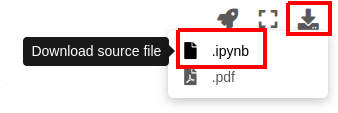
Run the codes on your own computer#
Before you can run this Notebook, and/or do any programming, you need to launch the Jupyter Lab programming environment. The JupyterLab comes with the environment that you installed earlier (if you have not done this yet, follow the installation instructions). To run the JupyterLab:
Using terminal/command prompt, navigate to the folder where you have downloaded the Jupyter Notebook tutorial:
$ cd /mydirectory/Activate the programming environment:
$ conda activate geoLaunch the JupyterLab:
$ jupyter lab
After these steps, the JupyterLab interface should open, and you can start executing cells (see hints below at “Working with Jupyter Notebooks”).
Alternatively: Run codes in Binder (with limited resources)#
Alternatively (not recommended due to limited computational resources), you can run this Notebook by launching a Binder instance. You can find buttons for activating the python environment at the top-right of this page which look like this:
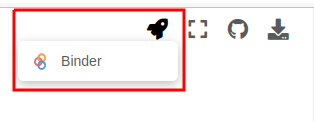
Working with Jupyter Notebooks#
Jupyter Notebooks are documents that can be used and run inside the JupyterLab programming environment containing the computer code and rich text elements (such as text, figures, tables and links).
A couple of hints:
You can execute a cell by clicking a given cell that you want to run and pressing Shift + Enter (or by clicking the “Play” button on top)
You can change the cell-type between
Markdown(for writing text) andCode(for writing/executing code) from the dropdown menu above.
See further details and help for using Notebooks and JupyterLab from here.
1. Introduction#
r5r is an R package for rapid realistic routing on multimodal transport networks (walk, bike, public transport and car). It provides a simple and friendly interface to R5, a really fast and open source Java-based routing engine developed separately by Conveyal. R5 stands for Rapid Realistic Routing on Real-world and Reimagined networks. More details about r5r can be found on the package webpage or on this paper.
2. Installation#
You can install r5r from CRAN, or the development version from github.
# CRAN
install.packages('r5r')
# OR install from github for the development version (uncomment)
# devtools::install_github("ipeaGIT/r5r", subdir = "r-package")
Updating HTML index of packages in '.Library'
Making 'packages.html' ...
done
Please bear in mind that you need to have Java SE Development Kit 11 installed on your computer to use r5r. No worries, you don’t have to pay for it. The jdk 11 is freely available from the options below:
Oracle If you don’t know what version of Java you have installed on your computer, you can check it by running this on R console.
rJava::.jinit()
rJava::.jcall("java.lang.System", "S", "getProperty", "java.version")
3. Usage#
Before we start, we need to increase the memory available to Java. This is necessary because, by default, R allocates only 512MB of memory for Java processes, which is not enough for large queries using r5r. To increase available memory to 2GB, for example, we need to set the java.parameters option at the beginning of the script, as follows:
options(java.parameters = "-Xmx2G")
Note: It’s very important to allocate enough memory before loading r5r or any other Java-based package, since rJava starts a Java Virtual Machine only once for each R session. It might be useful to restart your R session and execute the code above right after, if you notice that you haven’t succeeded in your previous attempts.
Then we can load the packages used in this vignette:
library(r5r)
library(sf)
library(data.table)
library(ggplot2)
Please make sure you have already allocated some memory to Java by running:
options(java.parameters = '-Xmx2G').
You should replace '2G' by the amount of memory you'll require. Currently, Java memory is set to -Xmx2G
Linking to GEOS 3.12.0, GDAL 3.7.1, PROJ 9.2.1; sf_use_s2() is TRUE
The r5r package has five fundamental functions:
setup_r5()to initialize an instance ofr5r, that also builds a routable transport network;accessibility()for fast computation of access to opportunities considering a selected decay function;travel_time_matrix()for fast computation of travel time estimates between origin/destination pairs;expanded_travel_time_matrix()for calculating travel matrices between origin destination pairs with additional information such routes used and total time disaggregated by access, waiting, in-vehicle and transfer times.detailed_itineraries()to get detailed information on one or multiple alternative routes between origin/destination pairs.
Most of these functions also allow users to account for monetary travel costs when generating travel time matrices and accessibility estimates. More info about how to consider monetary costs can be found in this vignette.
3.1 Data requirements:#
To use r5r, you will need:
A road network data set from OpenStreetMap in
.pbfformat (mandatory)A public transport feed in
GTFS.zipformat (optional)A raster file of Digital Elevation Model data in
.tifformat (optional)
Here are a few places from where you can download these data sets:
OpenStreetMap
osmextract R package
geofabrik website
hot export tool website
BBBike.org website
GTFS
tidytransit R package
transitland website
Elevation
elevatr R package
Nasa’s SRTMGL1 website Let’s have a quick look at how
r5rworks using a sample data set.
4. Demonstration on sample data#
Data#
To illustrate the functionalities of r5r, the package includes a small sample data for the city of Porto Alegre (Brazil). It includes seven files:
An OpenStreetMap network:
poa_osm.pbfTwo public transport feeds:
poa_eptc.zipandpoa_trensurb.zipA raster elevation data:
poa_elevation.tifA
poa_hexgrid.csvfile with spatial coordinates of a regular hexagonal grid covering the sample area, which can be used as origin/destination pairs in a travel time matrix calculation.A
poa_points_of_interest.csvfile containing the names and spatial coordinates of 15 places within Porto AlegreA
fares_poa.zipfile with the fare rules of the city’s public transport system.
data_path <- system.file("extdata/poa", package = "r5r")
list.files(data_path)
- 'fares'
- 'poa_elevation.tif'
- 'poa_eptc.zip'
- 'poa_hexgrid.csv'
- 'poa_osm.pbf'
- 'poa_points_of_interest.csv'
- 'poa_trensurb.zip'
The points of interest data can be seen below. In this example, we will be looking at transport alternatives between some of those places.
poi <- fread(file.path(data_path, "poa_points_of_interest.csv"))
head(poi)
| id | lat | lon |
|---|---|---|
| <chr> | <dbl> | <dbl> |
| public_market | -30.02756 | -51.22781 |
| bus_central_station | -30.02329 | -51.21886 |
| gasometer_museum | -30.03404 | -51.24095 |
| santa_casa_hospital | -30.03043 | -51.22240 |
| townhall | -30.02800 | -51.22865 |
| piratini_palace | -30.03363 | -51.23068 |
The data with origin destination pairs is shown below. In this example, we will be using 200 points randomly selected from this data set.
points <- fread(file.path(data_path, "poa_hexgrid.csv"))
# sample points
sampled_rows <- sample(1:nrow(points), 200, replace=TRUE)
points <- points[ sampled_rows, ]
head(points)
| id | lon | lat | population | schools | jobs | healthcare |
|---|---|---|---|---|---|---|
| <chr> | <dbl> | <dbl> | <int> | <int> | <int> | <int> |
| 89a90128c57ffff | -51.23101 | -30.04764 | 143 | 0 | 984 | 0 |
| 89a9012983bffff | -51.17510 | -30.01911 | 1388 | 0 | 181 | 0 |
| 89a9012a363ffff | -51.21451 | -30.09065 | 625 | 1 | 54 | 1 |
| 89a9012a113ffff | -51.23954 | -30.10791 | 735 | 0 | 4 | 0 |
| 89a90e926d3ffff | -51.18655 | -30.00148 | 0 | 0 | 78 | 0 |
| 89a90129bd7ffff | -51.16870 | -30.01133 | 500 | 0 | 895 | 0 |
4.1 Building routable transport network with setup_r5()#
The first step is to build the multimodal transport network used for routing in R5. This is done with the setup_r5 function. This function does two things: (1) downloads/updates a compiled JAR file of R5 and stores it locally in the r5r package directory for future use; and (2) combines the osm.pbf and gtfs.zip data sets to build a routable network object.
# Indicate the path where OSM and GTFS data are stored
r5r_core <- setup_r5(data_path = data_path)
Downloading R5 jar file to /home/hentenka/.conda/envs/mamba/envs/geo/lib/R/library/r5r/jar/r5-v6.9-all.jar
Finished building network.dat at /home/hentenka/.conda/envs/mamba/envs/geo/lib/R/library/r5r/extdata/poa/network.dat
4.2 Accessibility analysis#
The faster way to calculate accessibility estimates is using the accessibility()
function. In this example, we calculate the number of schools and health care
facilities accessible in less than 60 minutes by public transport and walking.
More details in this vignette on Calculating and visualizing Accessibility.
# set departure datetime input
departure_datetime <- as.POSIXct("13-05-2019 14:00:00",
format = "%d-%m-%Y %H:%M:%S")
# calculate accessibility
access <- accessibility(r5r_core = r5r_core,
origins = points,
destinations = points,
opportunities_colnames = c("schools", "healthcare"),
mode = c("WALK", "TRANSIT"),
departure_datetime = departure_datetime,
decay_function = "step",
cutoffs = 60
)
head(access)
| id | opportunity | percentile | cutoff | accessibility |
|---|---|---|---|---|
| <chr> | <chr> | <int> | <int> | <dbl> |
| 89a90128c57ffff | schools | 50 | 60 | 25 |
| 89a90128c57ffff | healthcare | 50 | 60 | 23 |
| 89a9012983bffff | schools | 50 | 60 | 20 |
| 89a9012983bffff | healthcare | 50 | 60 | 17 |
| 89a9012a363ffff | schools | 50 | 60 | 23 |
| 89a9012a363ffff | healthcare | 50 | 60 | 22 |
4.3 Routing analysis#
For fast routing analysis, r5r currently has three core functions:
travel_time_matrix(), expanded_travel_time_matrix() and detailed_itineraries().
Fast many to many travel time matrix#
The travel_time_matrix() function is a really simple and fast function to
compute travel time estimates between one or multiple origin/destination pairs.
The origin/destination input can be either a spatial sf POINT object, or a
data.frame containing the columns id, lon, lat. The function also receives
as inputs the max walking distance, in meters, and the max trip duration, in
minutes. Resulting travel times are also output in minutes.
This function also allows users to very efficiently capture the travel time
uncertainties inside a given time window considering multiple departure times.
More info on this vignette.
# set inputs
mode <- c("WALK", "TRANSIT")
max_walk_time <- 30 # minutes
max_trip_duration <- 120 # minutes
departure_datetime <- as.POSIXct("13-05-2019 14:00:00",
format = "%d-%m-%Y %H:%M:%S")
# calculate a travel time matrix
ttm <- travel_time_matrix(r5r_core = r5r_core,
origins = poi,
destinations = poi,
mode = mode,
departure_datetime = departure_datetime,
max_walk_time = max_walk_time,
max_trip_duration = max_trip_duration)
head(ttm)
| from_id | to_id | travel_time_p50 |
|---|---|---|
| <chr> | <chr> | <int> |
| public_market | public_market | 0 |
| public_market | bus_central_station | 14 |
| public_market | gasometer_museum | 12 |
| public_market | santa_casa_hospital | 15 |
| public_market | townhall | 3 |
| public_market | piratini_palace | 17 |
Expanded travel time matrix with minute-by-minute estimates#
For those interested in more detailed outputs, the expanded_travel_time_matrix()
works very similarly with travel_time_matrix() but it brings much more
information. It estimates for each origin destination pair the routes used and
total time disaggregated by access, waiting, in-vehicle and transfer times.
Please note this function can be very memory intensive for large data sets.
# calculate a travel time matrix
ettm <- expanded_travel_time_matrix(r5r_core = r5r_core,
origins = poi,
destinations = poi,
mode = mode,
departure_datetime = departure_datetime,
breakdown = TRUE,
max_walk_time = max_walk_time,
max_trip_duration = max_trip_duration)
head(ettm)
| from_id | to_id | departure_time | draw_number | access_time | wait_time | ride_time | transfer_time | egress_time | routes | n_rides | total_time |
|---|---|---|---|---|---|---|---|---|---|---|---|
| <chr> | <chr> | <chr> | <int> | <dbl> | <dbl> | <dbl> | <dbl> | <dbl> | <chr> | <int> | <dbl> |
| public_market | public_market | 14:00:00 | 1 | 0 | 0 | 0 | 0 | 0 | [WALK] | 0 | 0 |
| public_market | public_market | 14:01:00 | 1 | 0 | 0 | 0 | 0 | 0 | [WALK] | 0 | 0 |
| public_market | public_market | 14:02:00 | 1 | 0 | 0 | 0 | 0 | 0 | [WALK] | 0 | 0 |
| public_market | public_market | 14:03:00 | 1 | 0 | 0 | 0 | 0 | 0 | [WALK] | 0 | 0 |
| public_market | public_market | 14:04:00 | 1 | 0 | 0 | 0 | 0 | 0 | [WALK] | 0 | 0 |
| public_market | public_market | 14:05:00 | 1 | 0 | 0 | 0 | 0 | 0 | [WALK] | 0 | 0 |
Detailed itineraries#
Most routing packages only return the fastest route. A key advantage of the detailed_itineraries() function is that is allows for fast routing analysis
while providing multiple alternative routes between origin destination pairs.
The output also brings detailed information for each route alternative at the
trip segment level, including the transport mode, waiting times, travel time and
distance of each trip segment.
In this example below, we want to know some alternative routes between one origin/destination pair only.
# set inputs
origins <- poi[10,]
destinations <- poi[12,]
mode <- c("WALK", "TRANSIT")
max_walk_time <- 60 # minutes
departure_datetime <- as.POSIXct("13-05-2019 14:00:00",
format = "%d-%m-%Y %H:%M:%S")
# calculate detailed itineraries
det <- detailed_itineraries(r5r_core = r5r_core,
origins = origins,
destinations = destinations,
mode = mode,
departure_datetime = departure_datetime,
max_walk_time = max_walk_time,
shortest_path = FALSE)
head(det)
The legacy packages maptools, rgdal, and rgeos, underpinning the sp package,
which was just loaded, will retire in October 2023.
Please refer to R-spatial evolution reports for details, especially
https://r-spatial.org/r/2023/05/15/evolution4.html.
It may be desirable to make the sf package available;
package maintainers should consider adding sf to Suggests:.
The sp package is now running under evolution status 2
(status 2 uses the sf package in place of rgdal)
Registered S3 method overwritten by 'geojsonsf':
method from
print.geojson geojson
| from_id | from_lat | from_lon | to_id | to_lat | to_lon | option | departure_time | total_duration | total_distance | segment | mode | segment_duration | wait | distance | route | geometry | |
|---|---|---|---|---|---|---|---|---|---|---|---|---|---|---|---|---|---|
| <chr> | <dbl> | <dbl> | <chr> | <dbl> | <dbl> | <int> | <chr> | <dbl> | <int> | <int> | <chr> | <dbl> | <dbl> | <int> | <chr> | <LINESTRING [°]> | |
| 1 | farrapos_station | -29.99772 | -51.19762 | praia_de_belas_shopping_center | -30.04995 | -51.22875 | 1 | 14:09:10 | 36.2 | 9460 | 1 | WALK | 4.6 | 0.0 | 174 | LINESTRING (-51.1981 -29.99... | |
| 2 | farrapos_station | -29.99772 | -51.19762 | praia_de_belas_shopping_center | -30.04995 | -51.22875 | 1 | 14:09:10 | 36.2 | 9460 | 2 | RAIL | 6.6 | 1.3 | 4796 | LINHA1 | LINESTRING (-51.19763 -29.9... |
| 3 | farrapos_station | -29.99772 | -51.19762 | praia_de_belas_shopping_center | -30.04995 | -51.22875 | 1 | 14:09:10 | 36.2 | 9460 | 3 | WALK | 5.7 | 0.0 | 256 | LINESTRING (-51.22827 -30.0... | |
| 4 | farrapos_station | -29.99772 | -51.19762 | praia_de_belas_shopping_center | -30.04995 | -51.22875 | 1 | 14:09:10 | 36.2 | 9460 | 4 | BUS | 10.4 | 4.4 | 4083 | 188 | LINESTRING (-51.22926 -30.0... |
| 5 | farrapos_station | -29.99772 | -51.19762 | praia_de_belas_shopping_center | -30.04995 | -51.22875 | 1 | 14:09:10 | 36.2 | 9460 | 5 | WALK | 3.2 | 0.0 | 151 | LINESTRING (-51.22949 -30.0... | |
| 6 | farrapos_station | -29.99772 | -51.19762 | praia_de_belas_shopping_center | -30.04995 | -51.22875 | 2 | 14:09:43 | 48.7 | 8779 | 1 | WALK | 4.6 | 0.0 | 174 | LINESTRING (-51.1981 -29.99... |
The output is a data.frame sf object, so we can easily visualize the results.
Visualize results#
Static visualization with ggplot2 package: To provide a geographic context
for the visualization of the results in ggplot2, you can also use the street_network_to_sf() function to extract the OSM street network used in the routing.
# Increase the size of the plot
options(repr.plot.width = 20, repr.plot.height = 18)
# extract OSM network
street_net <- street_network_to_sf(r5r_core)
# extract public transport network
transit_net <- transit_network_to_sf(r5r_core)
# plot
ggplot() +
geom_sf(data = street_net$edges, color='gray85') +
geom_sf(data = det, aes(color=mode)) +
facet_wrap(.~option) +
theme_void()

Cleaning up after usage#
r5r objects are still allocated to any amount of memory previously set after they are done with their calculations. In order to remove an existing r5r object and reallocate the memory it had been using, we use the stop_r5 function followed by a call to Java’s garbage collector, as follows:
r5r::stop_r5(r5r_core)
rJava::.jgc(R.gc = TRUE)
r5r_core has been successfully stopped.
If you have any suggestions or want to report an error, please visit the package GitHub page.
Where to go next?#
Read r5r documentation for much more details about how to use the library
Read further examples how to use
r5rfor spatial accessibility analyses:


